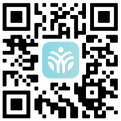Get turn-by-turn directions to and within Allina Health hospitals

The Allina Health app includes wayfinding functionality which is designed to guide you via digital maps to easily find your destination. Features include:
- Turn-by-turn directions on an interactive map with blue-dot guidance showing your exact location within five feet
- Search functionality for departments or services, rooms, elevators, restrooms, food and dining spaces, and more
- Automatic re-routing if you go off track or if an elevator is closed for maintenance
- Estimated walking time and distance to your destination
Download the free Allina Health app to use wayfinding
The free Allina Health mobile app puts your health information at your fingertips to make managing your health care quick and simple.
Getting started
No account necessary
You don't need to have an Allina Health account or log in to our app to use the wayfinding features. Simply download the app and chart your course.
Free Wi-Fi access can be found using GuestNet
You'll need Wi-Fi or cellular data to download the Allina Health app to your device, but you won't need it to use the wayfinding feature once the app has downloaded.
Enable Bluetooth
You must have Bluetooth technology turned on in your device settings to access wayfinding.
Search for your destination
You can search by keyword (heart failure), room (Heart Hospital), department (cardiology), resource (HeartScan), or proper name (Minneapolis Heart Institute) to find your destination.